Spell checker feature finally added to Windows 11 Notepad 😲
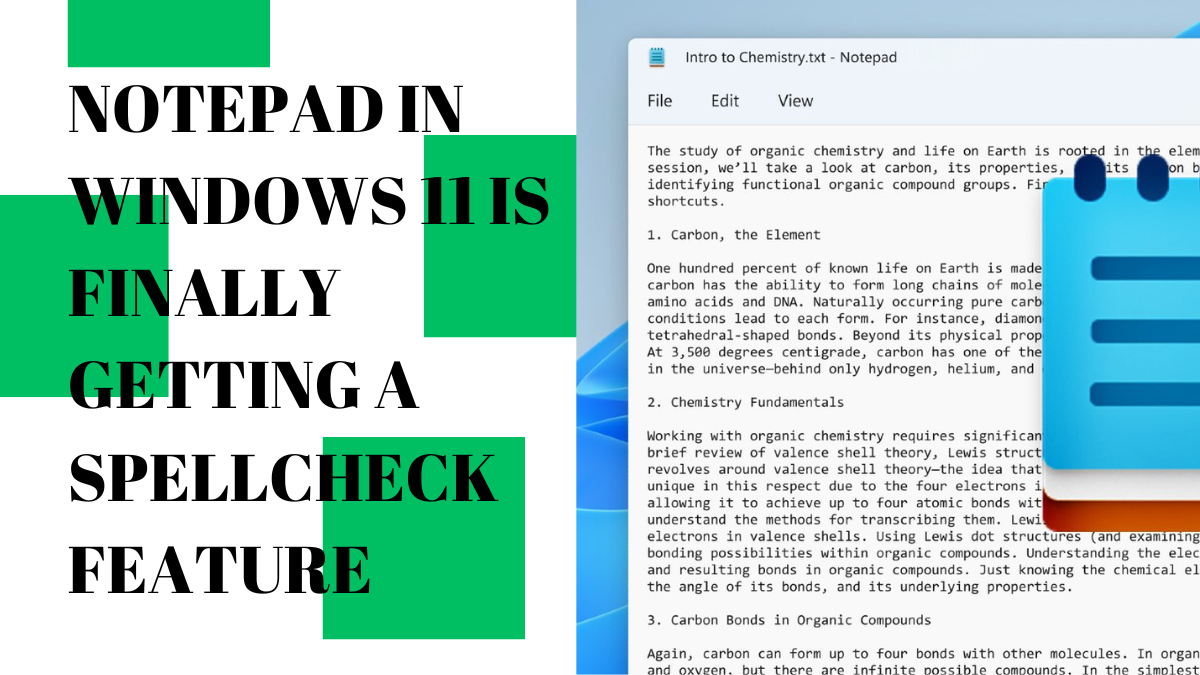
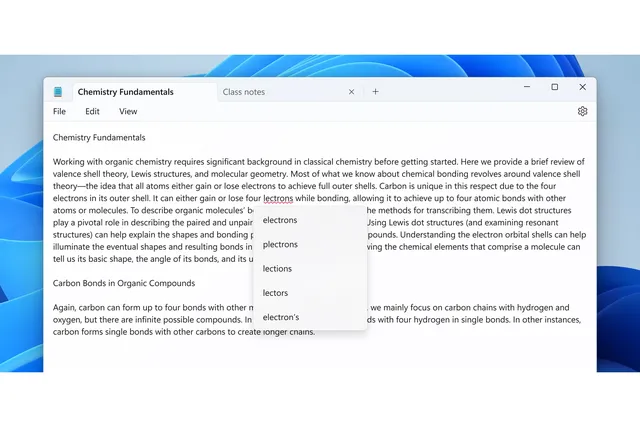
Microsoft is introducing spell-checking to the Notepad app in Windows 11. Testers will now have access to new spell-checking support in Notepad, which will be available to all Windows 11 users later this year.
Notepad's spell checker works similarly to Microsoft Word or Microsoft Edge browsers. Misspelled words are automatically underlined in red, and you can right-click to see spelling suggestions and correct the error. Microsoft also added AutoCorrect, which corrects mistakes as you continue typing. Notepad's spell checker also supports multiple languages and can even ignore words in your document and add them to the dictionary.
"This feature is enabled by default for some file types, but disabled by default for log files and other file types typically associated with coding," says Principal Product Dave Grochocki, manager and head of Windows Inbox Apps, in a blog post. "This setting can be turned on or off globally in the Notepad app settings, for specific file types, or temporarily for the current file in the context menu."
Notepad spell checker is the latest enhancement in a long line of improvements. to these built-in Windows 11 apps. Microsoft announced in December that it would soon add character counting to Notepad. Shortly after, the software maker added a new autosave option that lets you close the app every time without a save prompt. Microsoft has also added dark mode, tabs, Copilot AI integration, and even a virtual fidget spinner to Notepad.